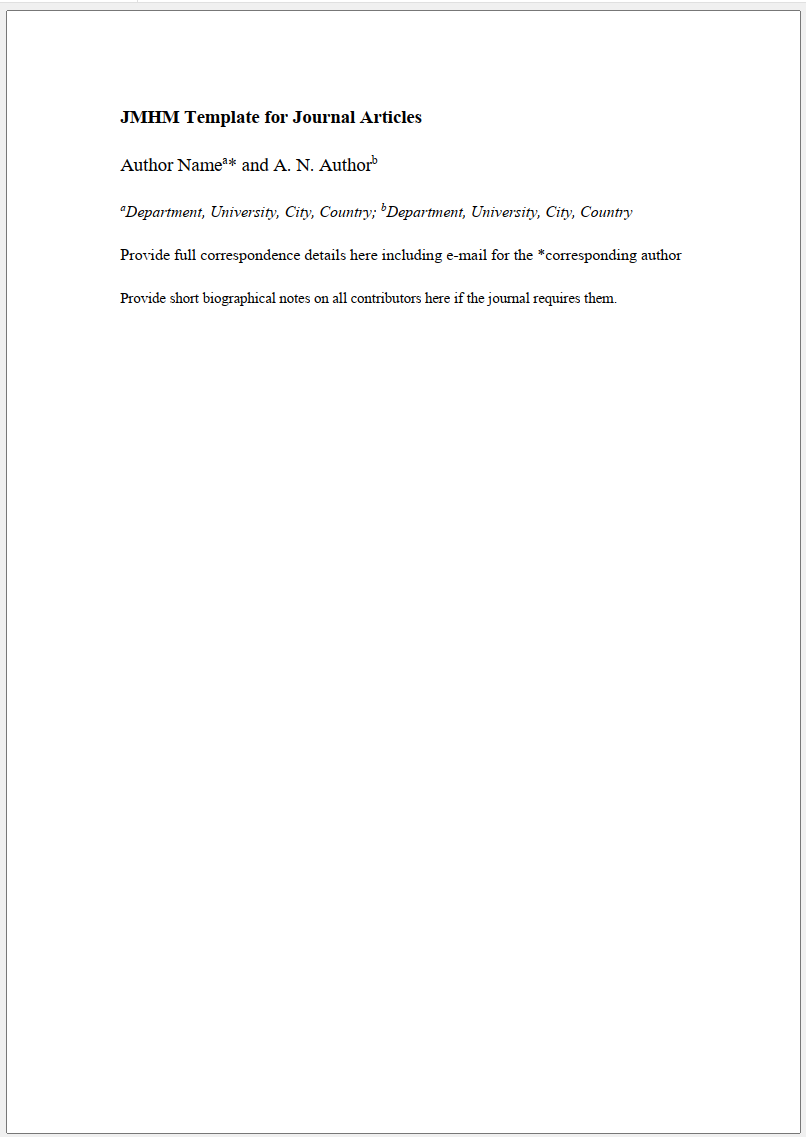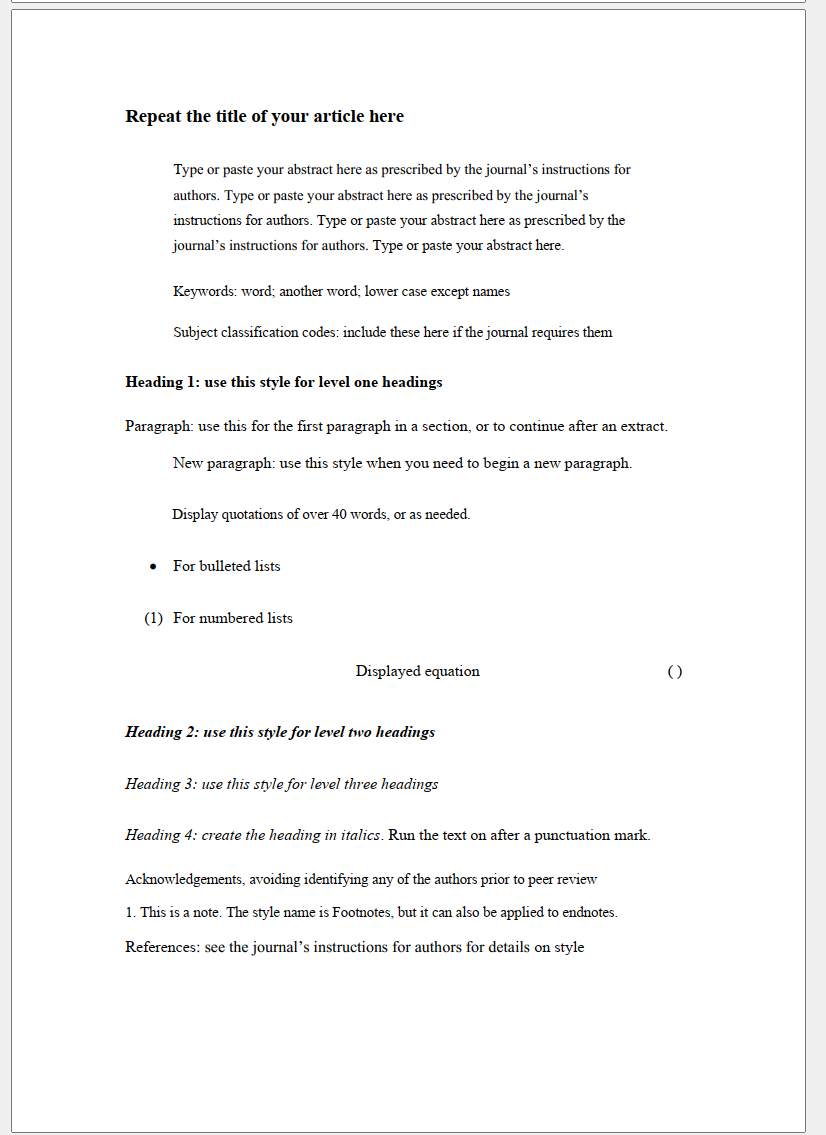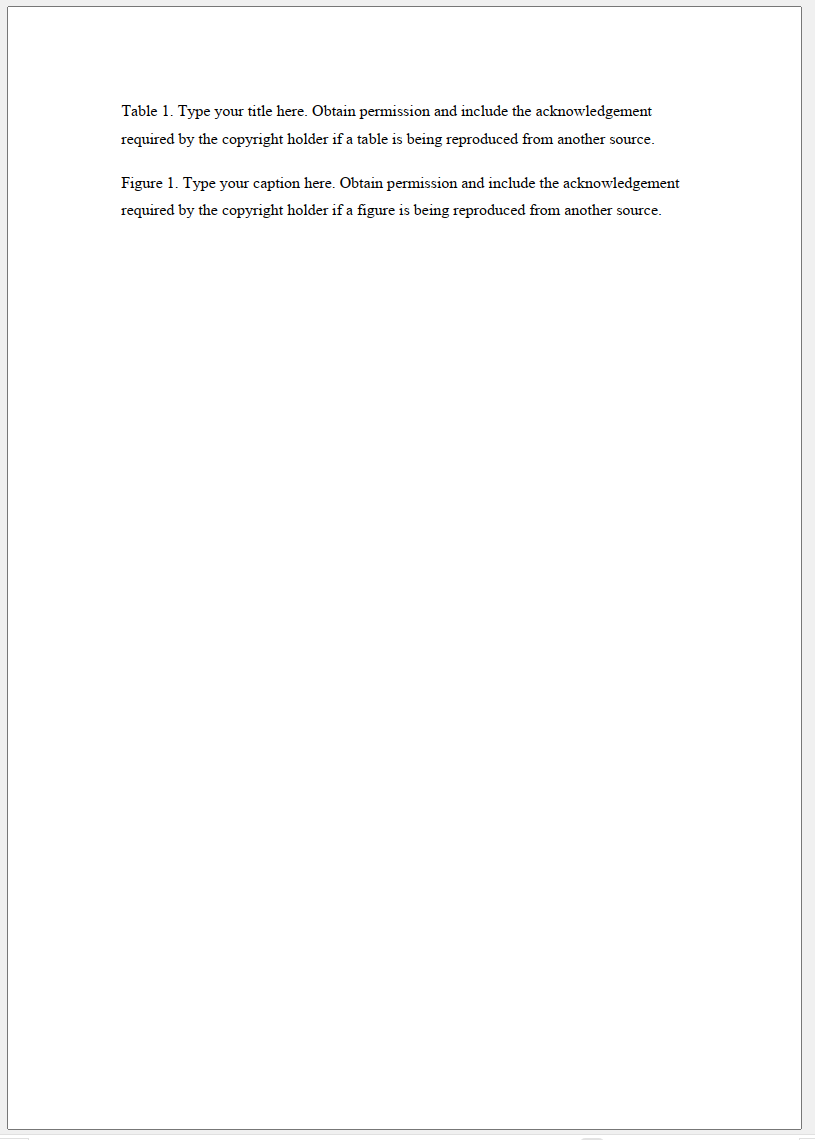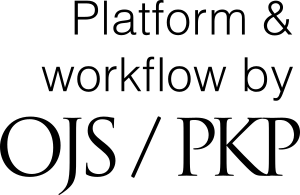Template for Articles in English
Please insert a cover page which includes the title and author infomation of your article. (See as below)
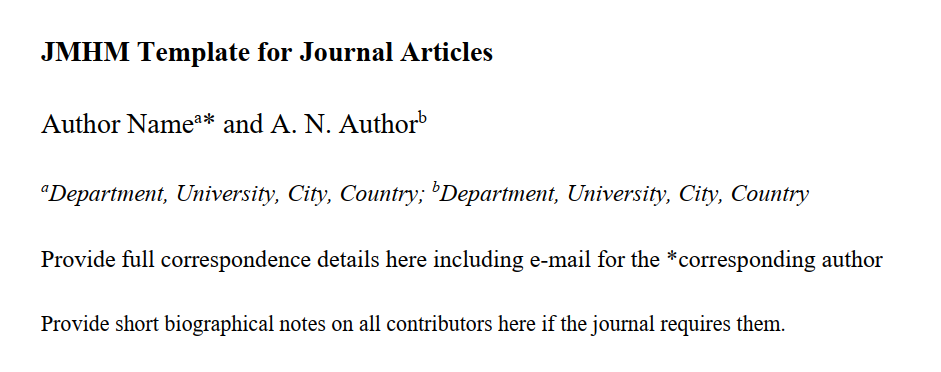
Font
Use Times New Roman font in size 12 with double-line spacing.
Margins
Margins should be at least 2.5cm (1 inch).
Title
Use bold for your article title, with an initial capital letter for any proper nouns.
Abstract
Indicate the abstract paragraph with a heading or by reducing the font size.
The instructions for authors for each journal will give specific guidelines on what’s required here, including whether it should be a structured abstract or graphical abstract, and any word limits.
Keywords
Keywords help readers find your article, so are vital for discoverability.
Headings
This will show you the different levels of the heading section in your article:
-
First-level headings (e.g. Introduction, Conclusion) should be in bold, with an initial capital letter for any proper nouns.
-
Second-level headings should be in bold italics, with an initial capital letter for any proper nouns.
-
Third-level headings should be in italics, with an initial capital letter for any proper nouns.
-
Fourth-level headings should be in bold italics, at the beginning of a paragraph. The text follows immediately after a full stop (full point) or other punctuation mark.
-
Fifth-level headings should be in italics, at the beginning of a paragraph. The text follows immediately after a full stop (full point) or other punctuation mark.
Tables and figures
Show clearly in your article text where the tables and figures should appear, for example, by writing [Table 1 near here].
Check the instructions for authors to see how you should supply tables and figures, whether at the end of the text or in separate files, and follow any guidance given on the submission system.
Citations and References
Please refer to the 《Publication Mannual of the American Psychological Association, seventh edition》.
Special characters
If you are preparing your manuscript in Microsoft Word and your article contains special characters, accents, or diacritics, we recommend you follow these steps:
-
European accents (Greek, Hebrew, or Cyrillic letters, or phonetic symbols): choose Times New Roman font from the dropdown menu in the “Insert symbol” window and insert the character you require.
-
Asian languages (such as Sanskrit, Korean, Chinese, or Japanese): choose Arial Unicode font from the dropdown menu in the “Insert symbol” window and insert the character you require.
-
Transliterated Arabic: choose either Times New Roman or Arial Unicode (unless the instructions for authors specify a particular font). For ayns and hamzas, choose Arial Unicode font from the dropdown menu in the “Insert symbol” window. Type the Unicode hexes directly into the “Character code” box, using 02BF for ayn, and 02BE for hamza.
A Brief Template